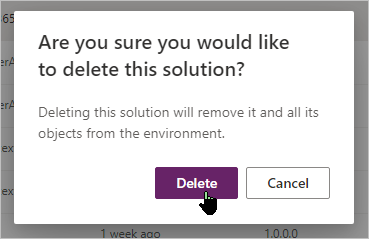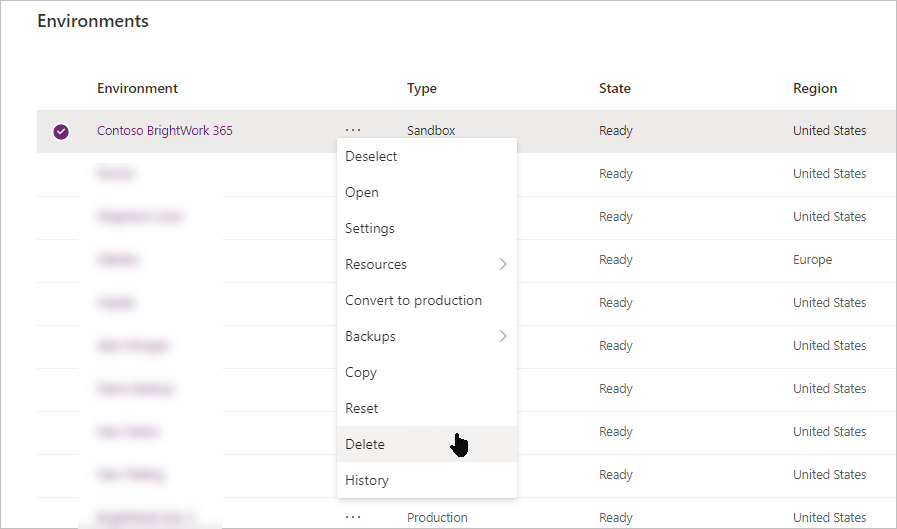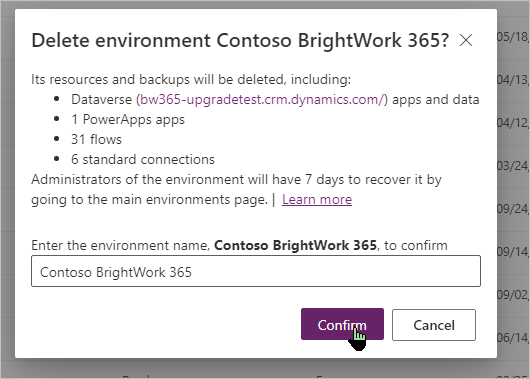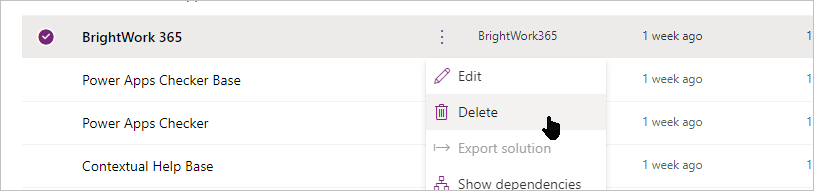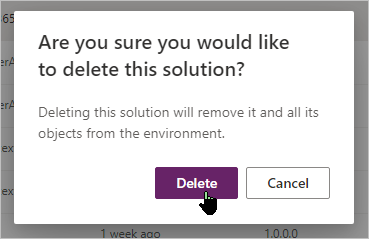- Removing a Solution or an Environment deletes all the associated data. This should be done with extreme caution.
- You need to be a Power Platform Administrator to carry out these steps.
You have two options to remove BrightWork 365 from your Power Platform tenant:
- Delete the BrightWork 365 environment
- Delete the BrightWork 365 solution and any other associated solutions
Delete the BrightWork 365 Environment
The easiest way to remove BrightWork 365 from your Power Platform tenant is to delete the environment into which BrightWork 365 is installed.
To delete the BrightWork 365 Environment:
- Login to https://admin.powerplatform.microsoft.com/environments and select the environment into which you installed BrightWork 365.
- Expand the ··· menu and click Delete.
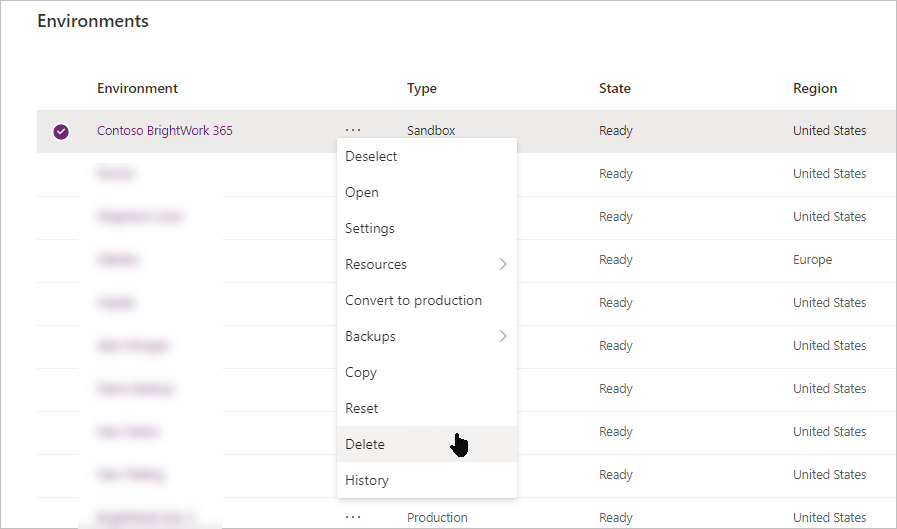
- Enter the environment name and click Confirm.
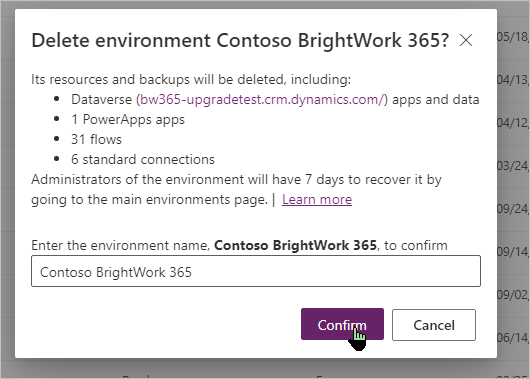
Delete the BrightWork 365 Solution
If you want to keep the environment, you can delete the BrightWork 365 solution from the environment. If you have a custom managed solution for BrightWork 365 on top of the main BrightWork 365 solution, you must delete the custom managed solution first.
To delete the BrightWork 365 solution:
- Login to https://make.preview.powerapps.com/ and select the environment into which you installed BrightWork 365 from the environment switcher in the top right.
- Select the BrightWork 365 Solution, expand the ··· menu and click Delete.
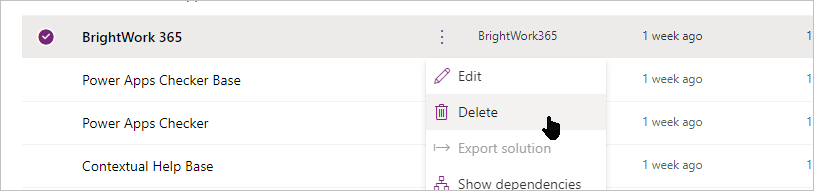
- Click Delete to confirm that you want to delete the solution.