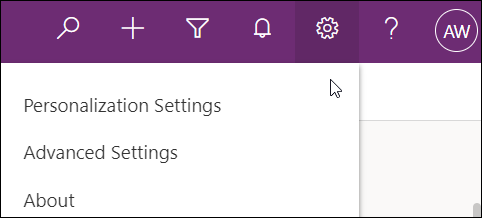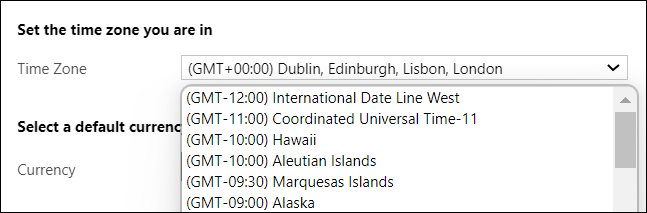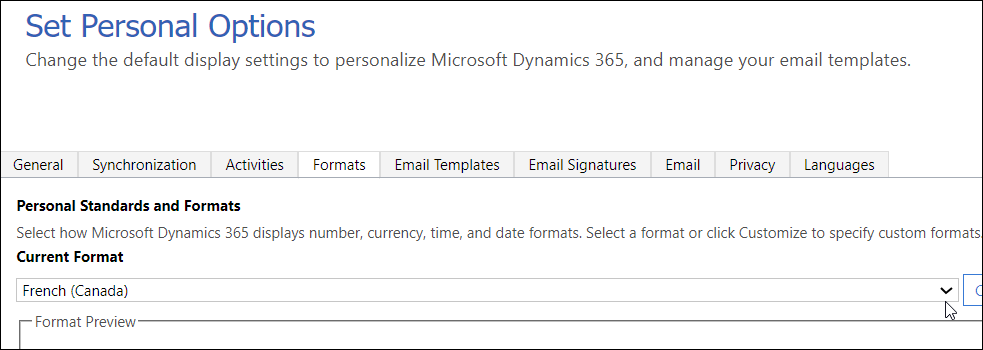To configure Personalization Settings such as time zone, and formats for number, currency, time and date:
- Select the Settings gear at the top of the BrightWork 365 app.
- Select Personalization Settings.
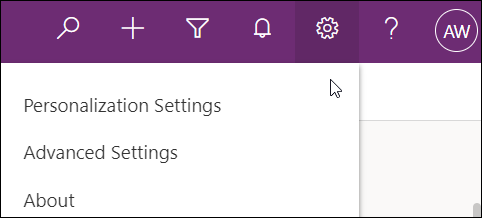
Personal Time Zone
The Personal Time Zone setting should be changed to avoid timing related issues including incorrect Created and Modified dates. To change the Personal Time Zone setting:
- Click into Personalization Settings as noted above.
- Select the General tab.
- Select the time zone and click OK.
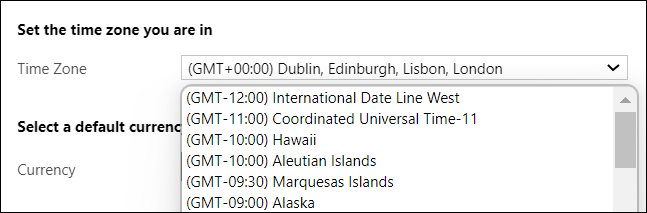
Currency
To change personal currency settings:
- Click into Personalization Settings as noted above.
- Select the General tab.
- Select one of the default currencies added by your organization's system admin.
- Select OK.
Currency changes will only be in effect for new records, not existing records.
Language Format
The language format of the Gantt can be set to either English or French (Canada).
- Click into Personalization Settings as noted above.
- Select the Formats tab.
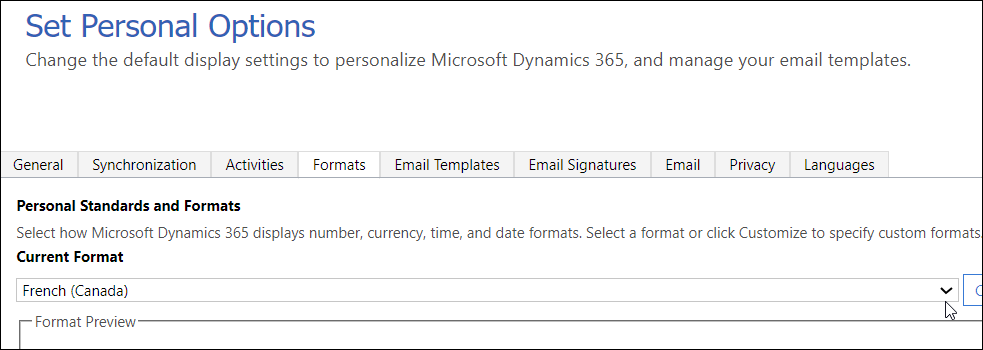
- Select Current Format.
Perform a Ctrl-F5 app refresh after making a change to this setting.