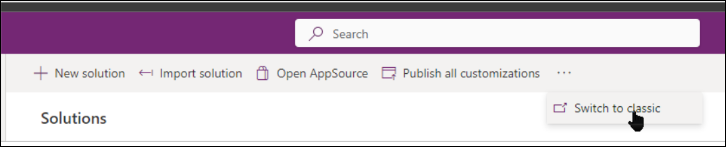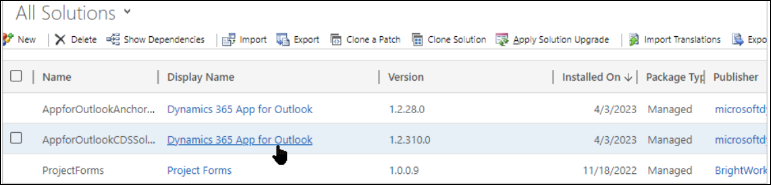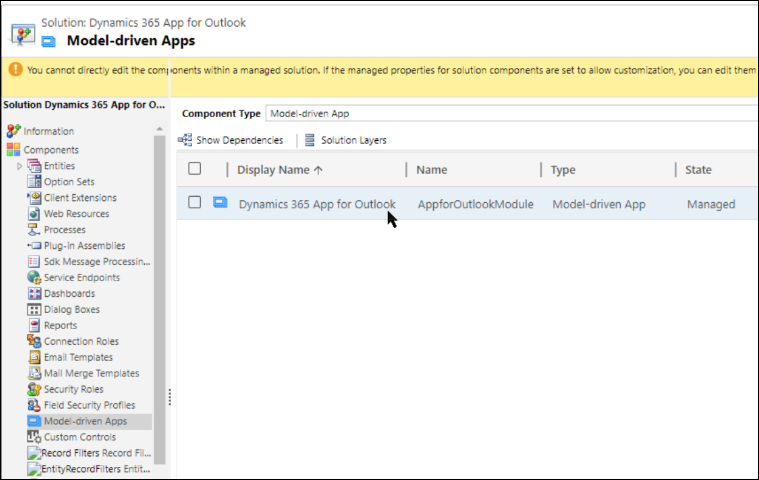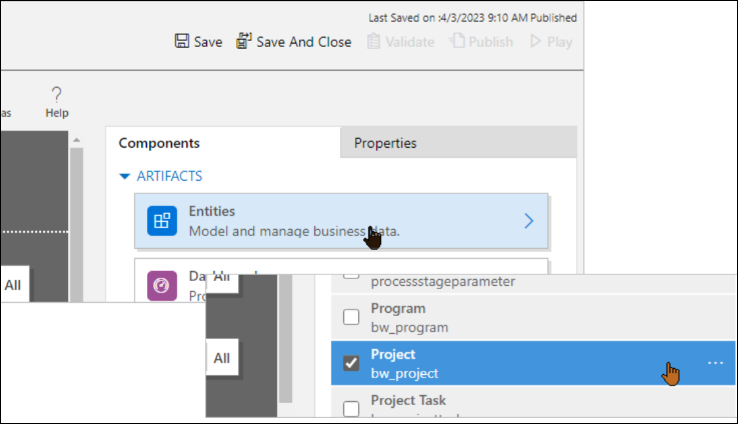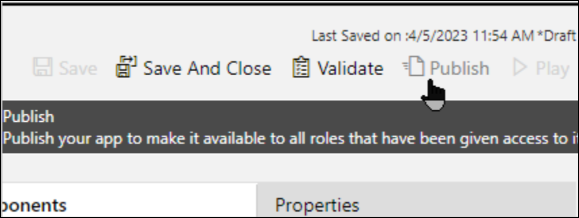Microsoft Dynamics 365 App for Outlook allows you to track an email in your inbox against a record in BrightWork 365. By default, the only tables you can do this against are Accounts and Contacts. Should you wish to track against other tables (e.g., Projects) you must add them to the Dynamics App for Outlook. See the Dynamics section of the BrightWork 365 Install Guide.pdf for additional information.
These steps will use the Projects table as an example:
- Navigate to https://make.powerapps.com/ and select the BrightWork 365 Environment.
- Click the Switch to classic option.
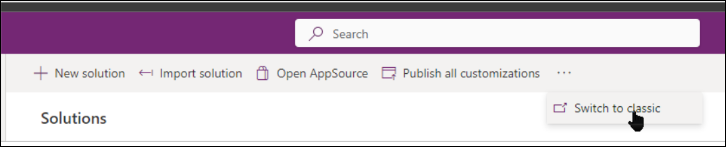
- Open Dynamics 365 App for Outlook (the one with the highest version number).
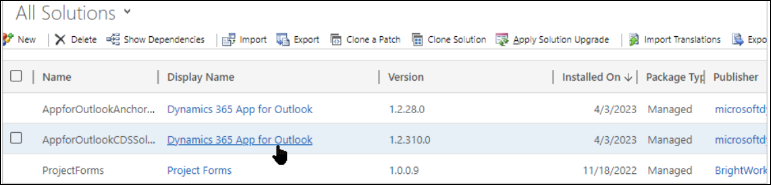
- Click Model-driven Apps and open Dynamics 365 App for Outlook.
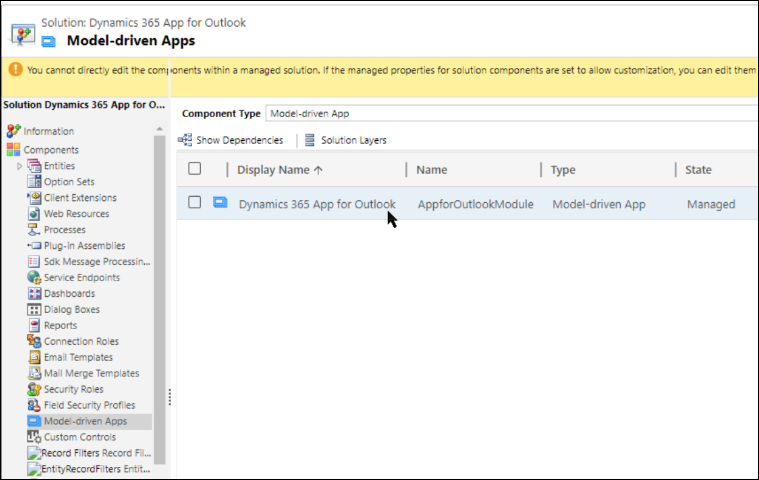
- Expand Entities, scroll down and select Project.
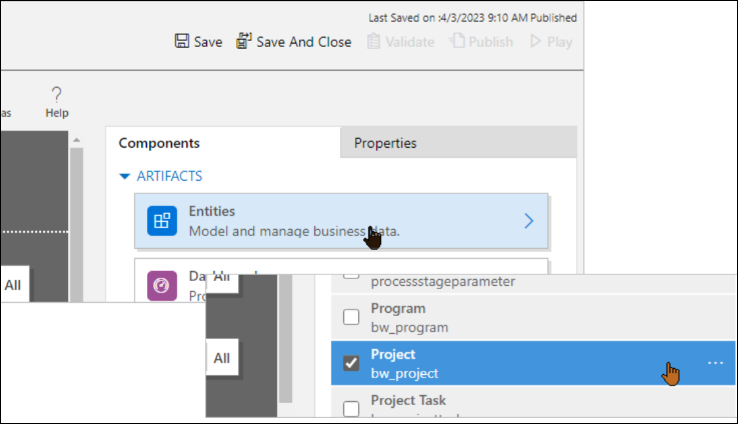
- Click Back, Save, and Publish.
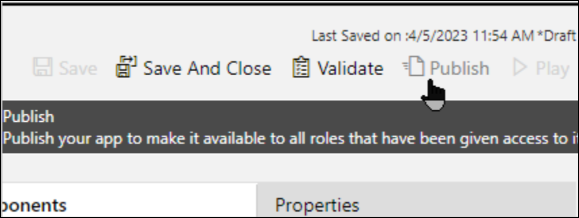
- Close the app and the classic solution window.
Users will now be able to use Set Regarding against a BrightWork 365 project.