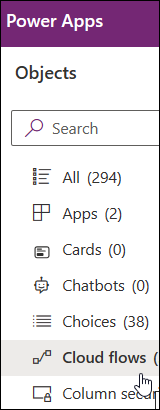It is a recommended best practice to run a set of tests to verify that an upgrade has completed successfully in your environment. This article outlines some initial tests that can be performed to assist with this verification. You can also choose to do additional verification as noted in the Post Installation Verification Checklist article.
All items on the checklist should pass. If any items fail, please check your Power Platform logs for issues and if necessary, contact BrightWork 365 Support.
Confirm All Flows are Turned On
As an Admin go to the BrightWork 365 Environment Solutions page.
Click on the BrightWork 365 managed solution.
Select Cloud flows on the side panel.
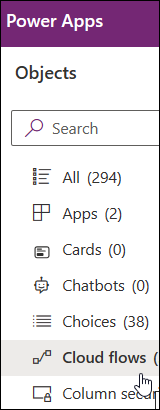
Verify the status of all flows is On.
If any are Off, switch them On.
Confirm All Processes are Turned On
As an Admin go to the BrightWork 365 Environment Solutions page.
Click on the BrightWork 365 managed solution.
Select Processes on the side panel.
Verify the status of all processes is On.
If any are Off, switch them On.