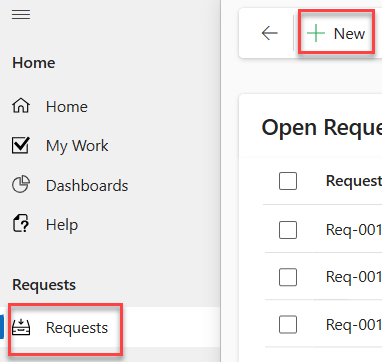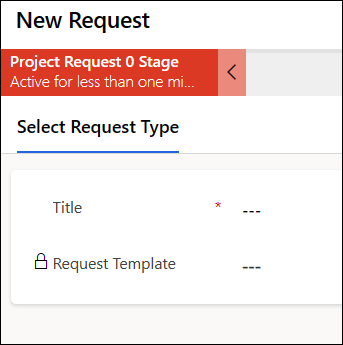Who Is This Guide For?
This guide is aimed primarily at members of the organization who will be using BrightWork 365 to submit requests for projects that will be created through the Request process.
Prerequisites
We recommend first familiarizing yourself with the various components of the BrightWork 365 solution:
Submit a New Project Request
For more information beyond what is in this Getting Started section, see the Requests knowledge base category and videos.
The BrightWork 365 project management process typically begins in the Requests Area. Here you can choose from different project templates for an efficient and consistent way to create new projects.
To submit a new project request:
- On the main nav click Requests and then click + New.
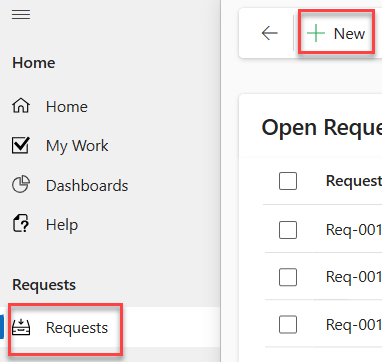
- Provide a Title for the request and select a Request Template to serve as the foundation from which to base the new project.
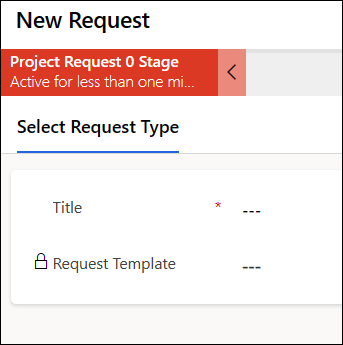
- Fill in any blank fields in the Request Details and Project Details tabs.
- Click Submit Request.
Note: Users who only have the BrightWork Request Submitter security role will only see the Requests link on the main nav and not the other sections of the full app such as Projects and Portfolios.
View Your Submitted Requests
In order to track the progress of requests you've previously submitted, simply click on Requests on the nav and depending on your security role you'll either be presented with the My Requests view immediately, or you can easily switch to the My Requests view from the drop-down view list.