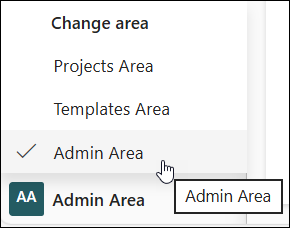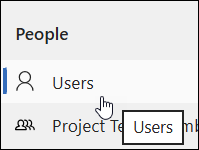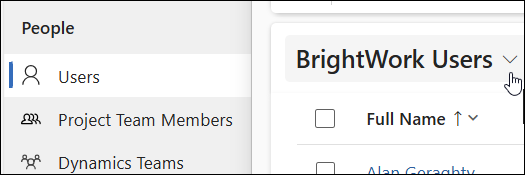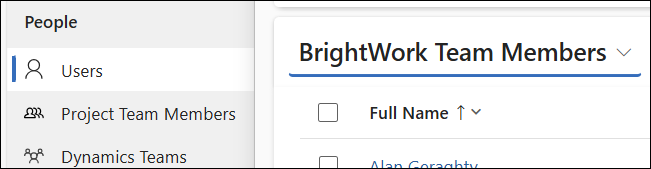Introduction
The annual BrightWork 365 license audit is a count of all unique named users throughout the organization that have been given the BrightWork Team Member security role (which gives them access to the full BrightWork 365 app). For the smooth running of the account, customers need to ensure they are in compliance with the BrightWork 365 Software License and Service Agreement. BrightWork will contact you when it is time for your annual license audit.
Completing the license audit
- In the bottom-left corner of the BrightWork 365 app, change the area to the Admin Area.
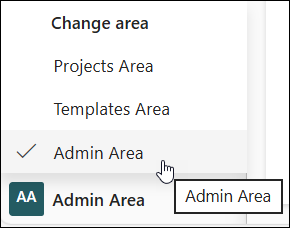
- Select Users on the main navigation.
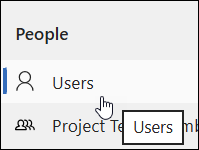
- Click the view drop-down arrow and select the BrightWork Team Members view.
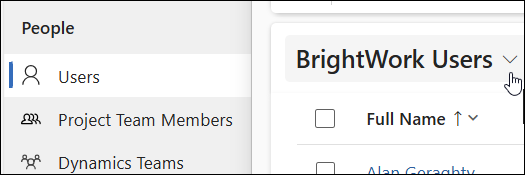
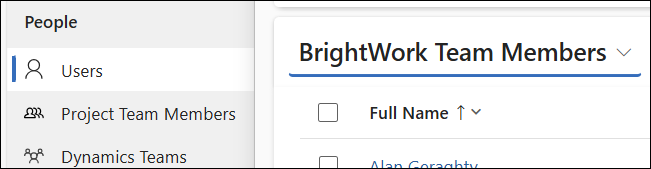
- Count the number of unique users in the BrightWork Team Members view.
- Use this link to submit your audit.