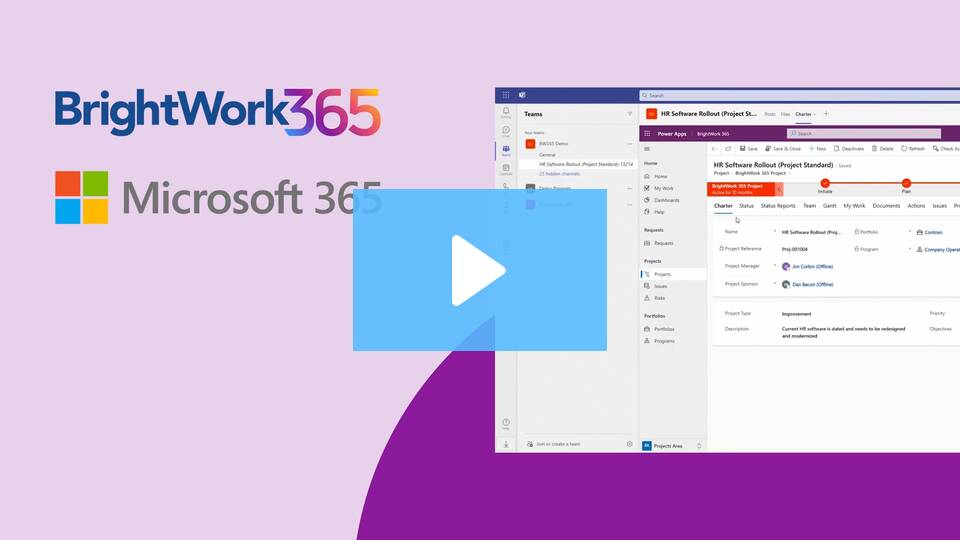Video has been removed from this PDF. Visit the BrightWork 365 knowledge base to view.

BrightWork 365 Integrations Demo Video (on brightwork.com)
BrightWork 365
- BrightWork 365 ties together several powerful solutions including those in your organization's instance of Microsoft 365, allowing you to fully leverage your investment in this powerful platform.
- With over 25 years of experience and innovation with productivity solutions, BrightWork solutions let you hit the ground running with project management process templates with best practices built right in.
- Simplify task management with resource allocation and work reports.
- Manage deadlines with interactive Gantt charts and simple to use, yet powerful scheduling.
Microsoft 365
- Centralize project processes and information in one hub, working across Microsoft Teams, Microsoft Apps (Word, Excel, and OneNote), Power BI, Power Automate and SharePoint Online.
- Microsoft’s security and compliance capabilities can be relied upon to protect data and users.
 High-Level Architecture
High-Level Architecture
Microsoft Power Platform

- BrightWork 365 is a Power App managed solution installed in a Microsoft Power Platform environment. The app is sandboxed into the environment and only users given access to the environment can use the app.
- BrightWork 365 uses the Power Platform Dataverse for data storage. A basic environment = 1 GB of database storage. The first Power Apps Premium/Power Apps per user license enables 10 GB, and small increments are provided for each additional license purchased from Microsoft.
- Microsoft Power Apps lets your organization deploy a model-driven app to manage the full project lifecycle from initial project request to project completion.
- Built in workflow capabilities let you automate processes for efficiency and accuracy, freeing you up to focus on managing your initiatives.
Microsoft Power BI
Microsoft Power BI allows users to get rich insight into BrightWork 365 portfolio data including timeline, resource allocation, and tasks, all displayed within interactive reports.

Microsoft Power Automate
BrightWork 365 also interacts with parts of Microsoft 365 through Microsoft Power Automate. BrightWork 365 uses several out-of-the-box Power Automate connectors including:
- Office 365 Outlook - Connectors: Used to send notification emails in approvals.
- BrightWork 365 uses HTTP with Microsoft Entra ID Connectors (formerly known as HTTP with Azure AD Connectors) to:
- Get the list of MS Teams that the install user has access to and update the MS Teams table in the app.
- Create a channel for the project in the Team associated with the program that the project sits in.
- BrightWork 365 uses the following connectors specifically in the environment within which BrightWork 365 is installed:
- Microsoft Dataverse - Connectors: Used to Create, Read, Update and Delete rows in the Dataverse tables in BrightWork 365.
- Approvals - Connectors: Communicates with the native approvals app that is used for approving requests for project creation and other approvals.
For the most optimal user experience, see Microsoft's Power Apps System Requirements article.