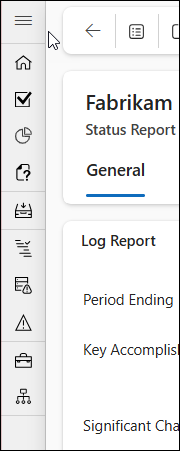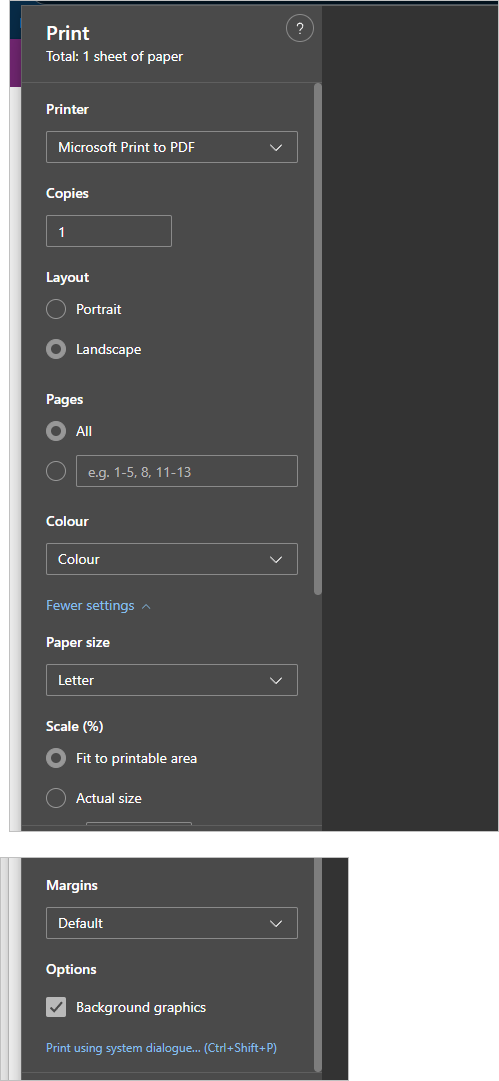This article explains an option to print content from within the BrightWork 365 solution. The provided scenario is for printing status reports, but the instructions can be used for other solution areas such as the Charter tab of projects (results may vary depending on the specific content).
Example: Printing a Status Report
- Create your status report.
- Collapse the left navigation.
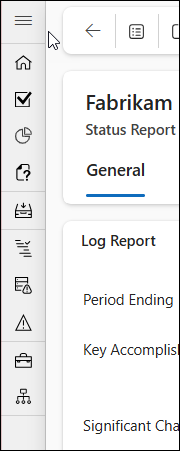
- Click Ctrl-P on your keyboard, select Microsoft Print to PDF as the printer, and set up as below (you may need to adjust the Scale setting to achieve a better outcome).
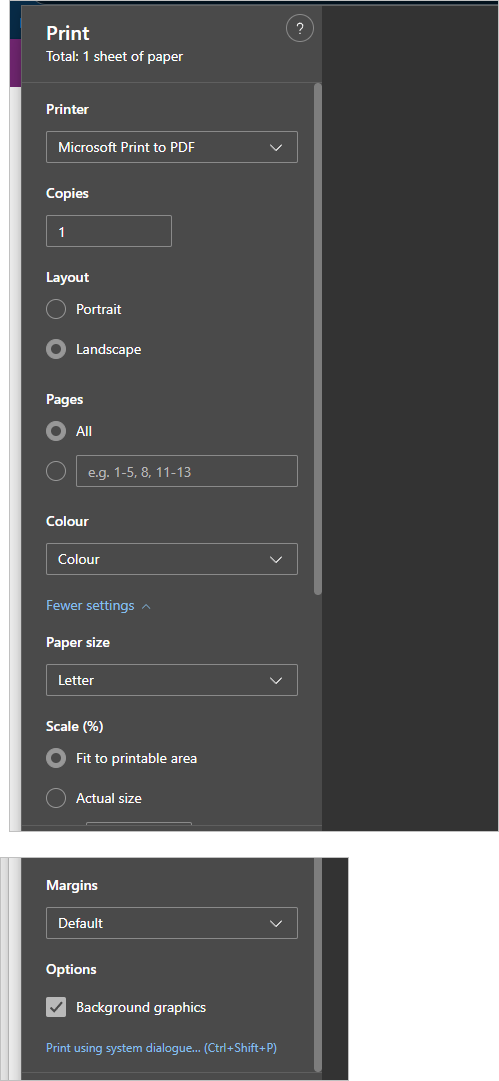
- Print to paper or share as an attachment.