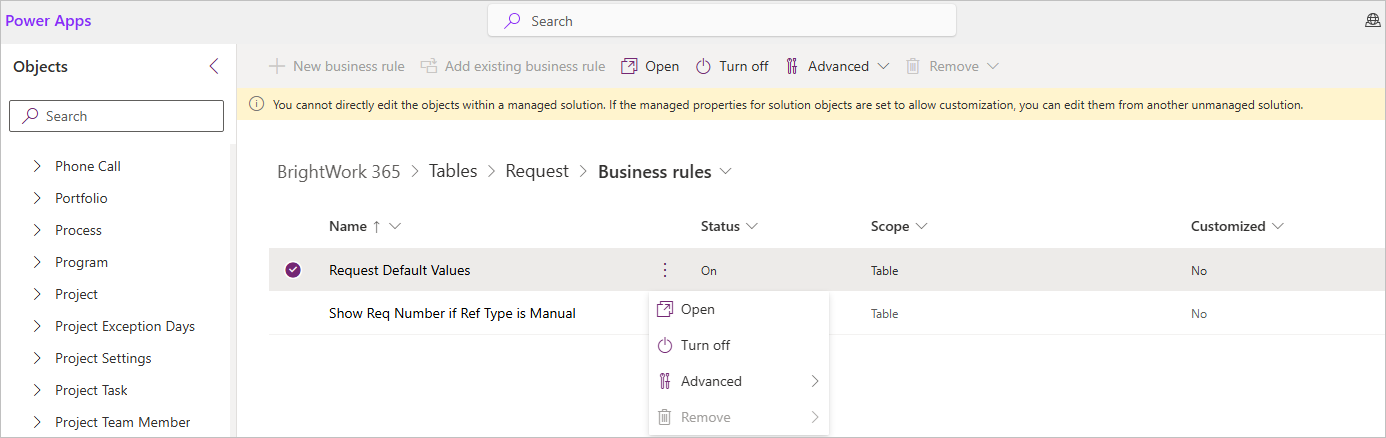- This article is for BrightWork 365 Release Sep 2023 (v1.8) and newer.
- If you are using a Version 1 Project Request (deprecated), in order to avoid error messages when trying to save a request, your BrightWork 365 administrator will need to edit the Request Default Values business rule to ensure there is a value for the Receiver in new Requests.
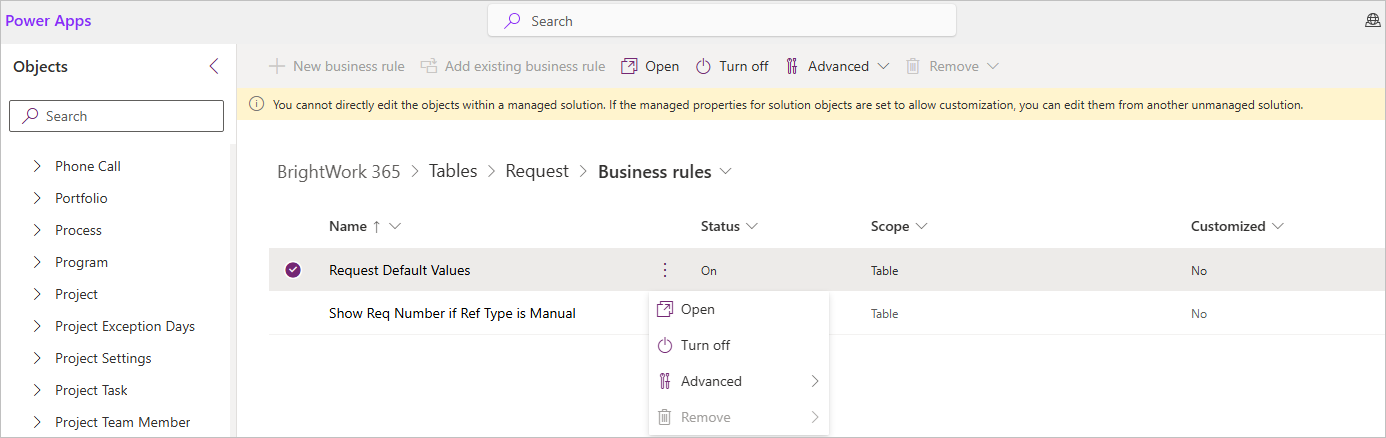

Project Management Introduction
In addition to the full BrightWork 365 app, organizations have the option to also install and assign users to the limited Requests app. The Requests app provides users who have only been given a free BrightWork 365 license and assigned the BrightWork Request Submitter role a means with which to log requests outside of the full BrightWork 365 app. Users of this app will have access to much of the same request functionality as found in the Requests Area of the full BrightWork 365 app for paid users, but they will not see the other full app areas on the Site Map such as the sections Projects, and Portfolios. However, note that these users still have access to these other app areas by navigating to them through other routes such as by clicking on linked columns, e.g., the Program column in the Request form.
As with all other functionality in BrightWork 365, Requests App users will need one of the following licenses from Microsoft: Power Apps Premium/Power Apps per user, Power Apps per App, or Dynamics (only applies if you are installing BrightWork 365 into the same environment as a Dynamics install).