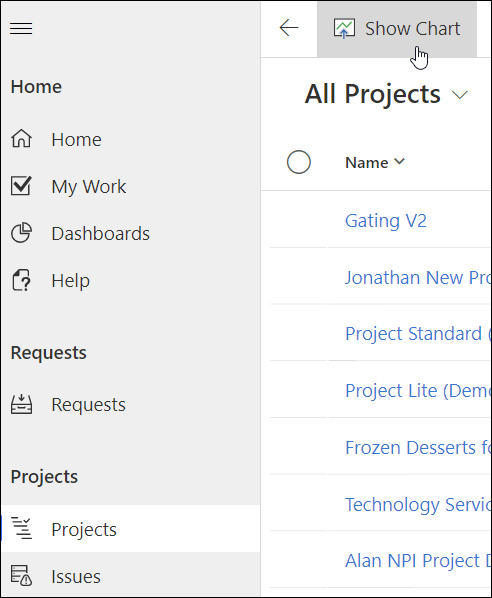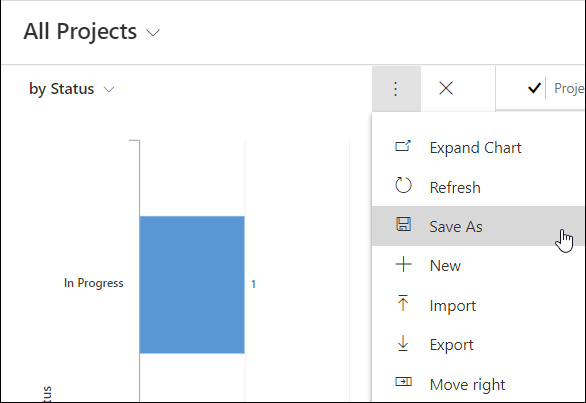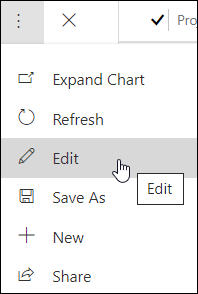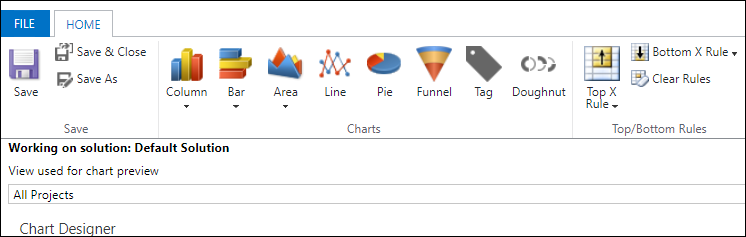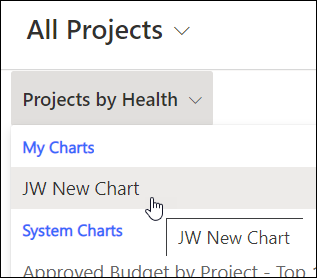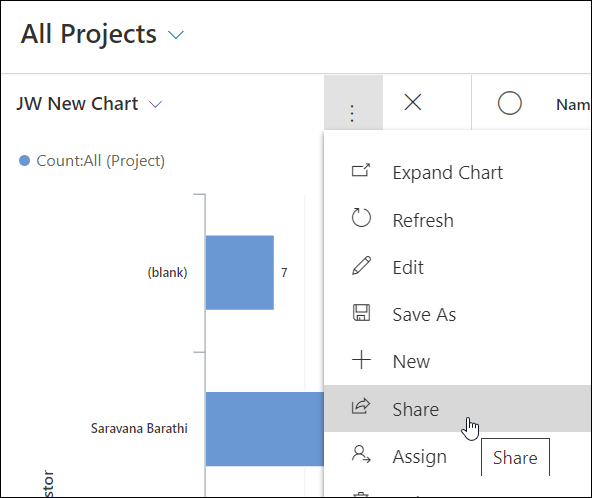Video has been removed from this PDF. Visit the BrightWork 365 knowledge base to view.
Configure a Personal Chart
- Click Show Chart at the top of a view's page.
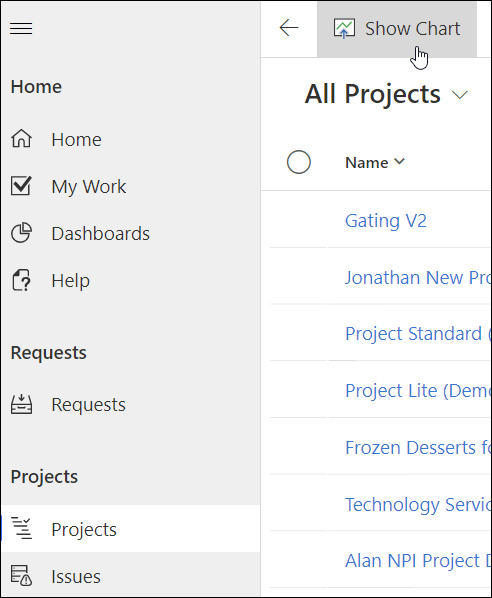
- Click the ellipses next to an existing system chart you would like to use as the basis for your personal chart, choose Save As in the menu, fill in the fields, and click Save.
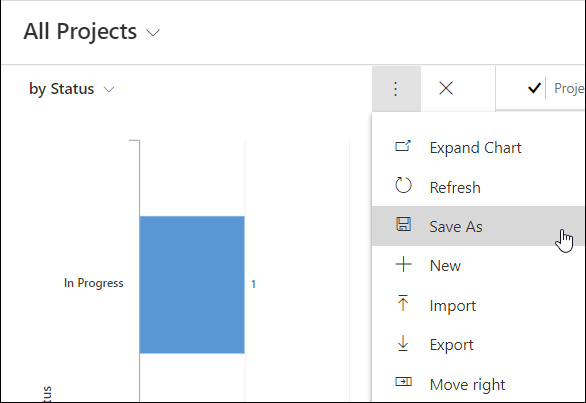
- If you would like to make changes to your new personal chart, choose Edit in the menu and make necessary changes in the Chart Designer.
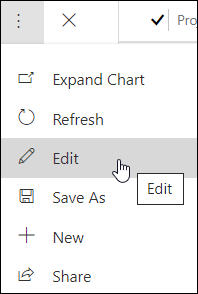
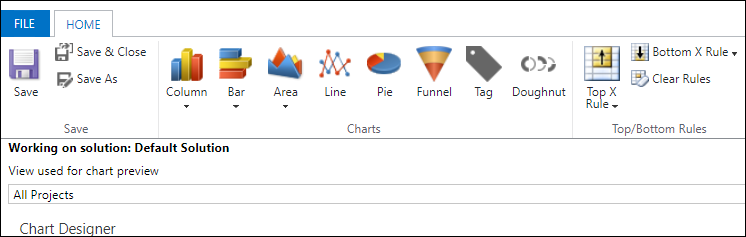
- Save your changes.
Share a Personal Chart
- Select the personal chart in the chart drop-down.
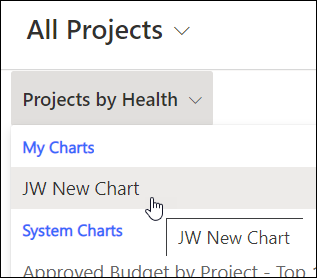
- Click the ellipses next to the personal chart and click Share.
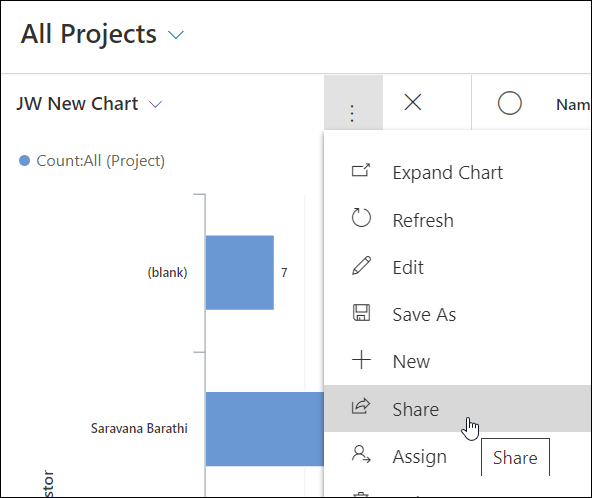
- Add the user or team you would like to share the personal chart with.
- Assign permissions and click Share.