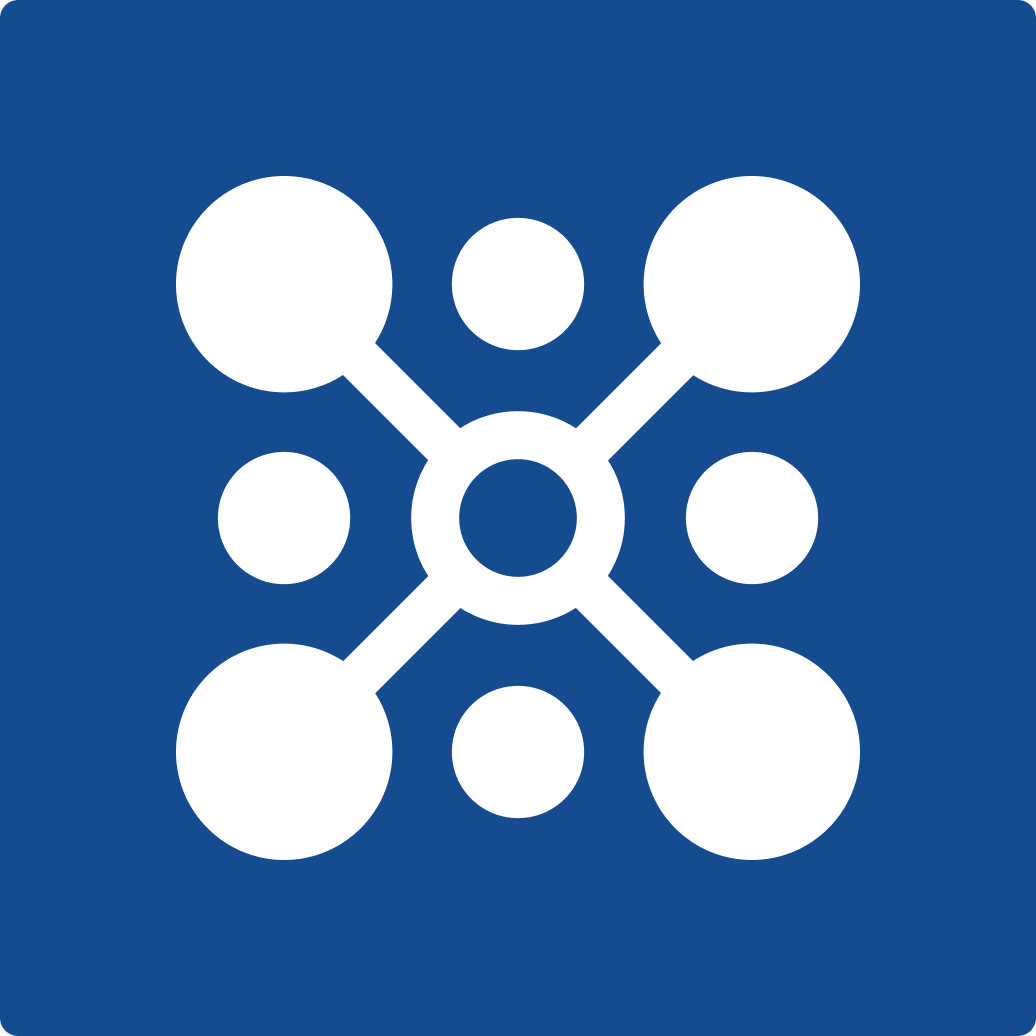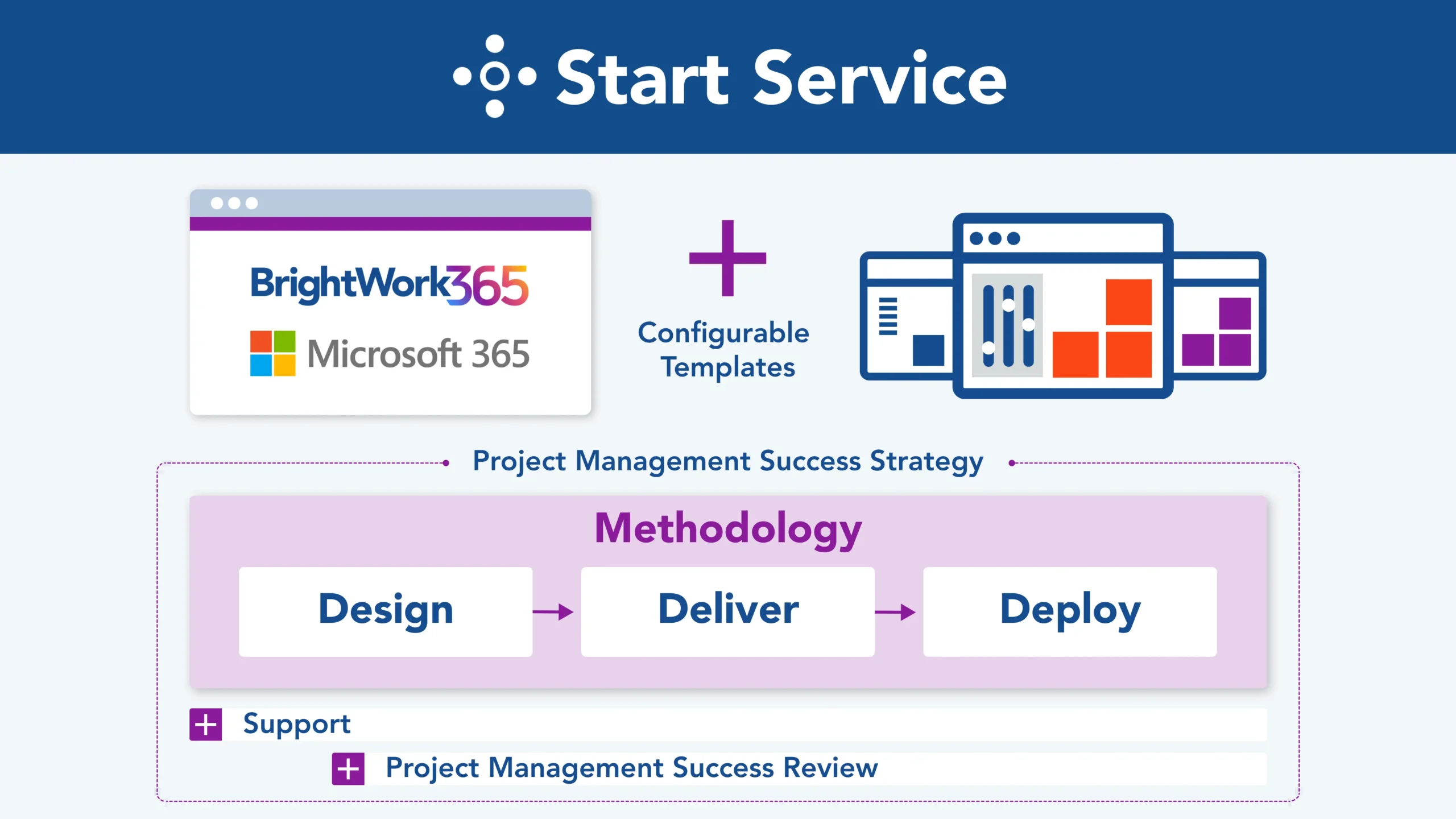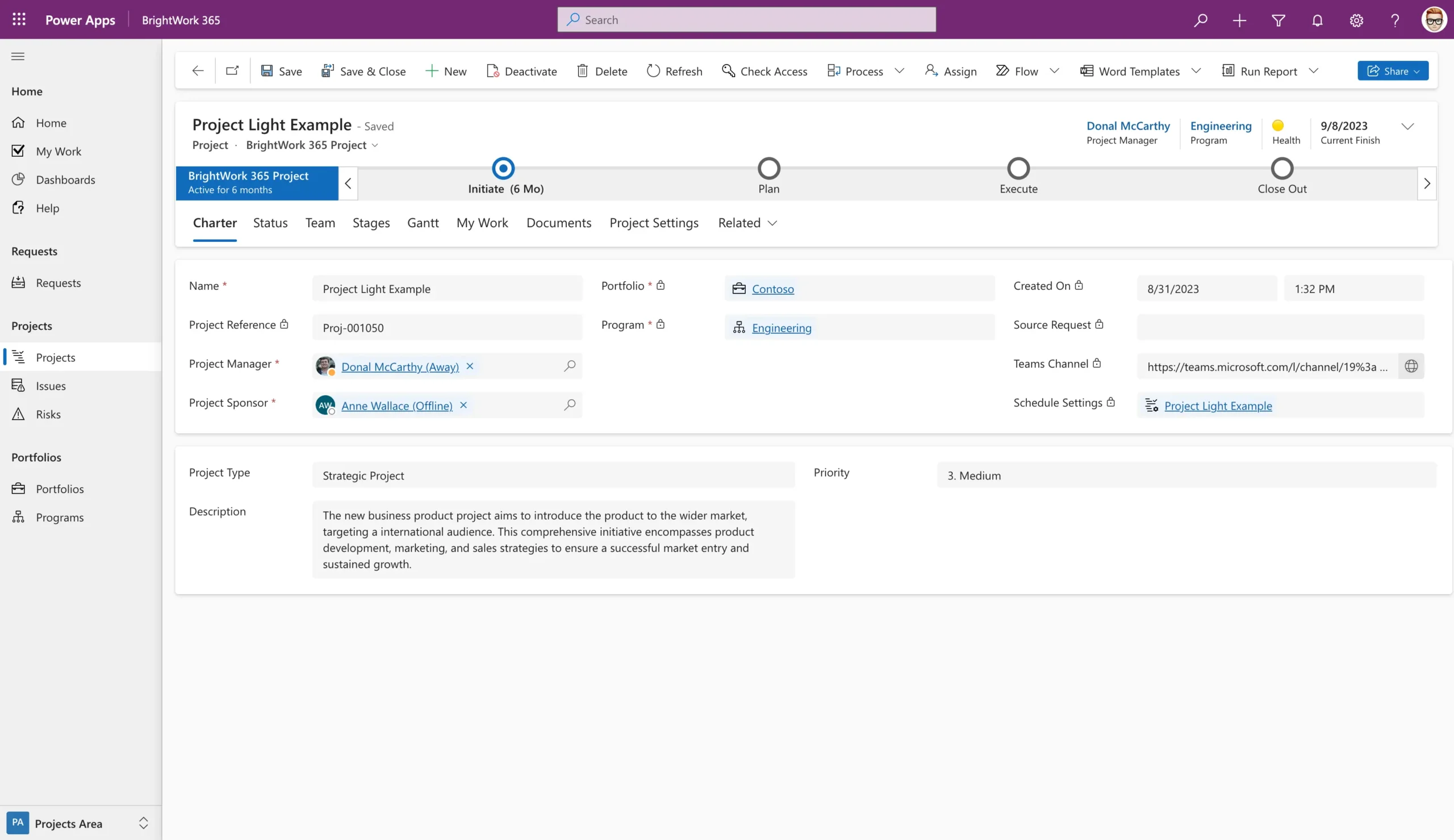Trusted by 40k+ organizations worldwide










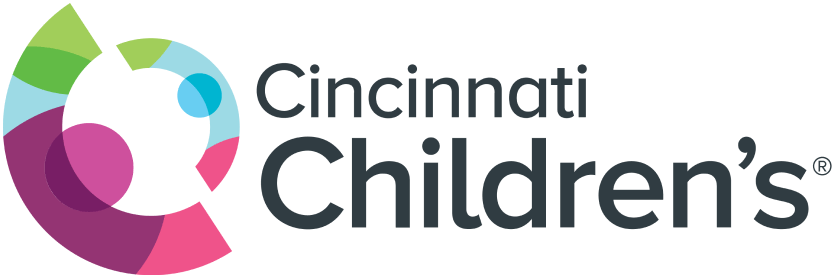

Overview
Accelerate initial deployment by adopting a sufficient amount of project management with configurable best-practice templates that will enable the standardization of your project management processes and tracking of all your projects in one place.
This will give Senior Management the immediate visibility to exercise control over your entire project portfolio.
Challenges (Why)
Your organization has invested in the Microsoft 365 platform and now wishes to leverage this platform to manage new project requests, projects, and portfolios in a standardized manner aligned with Project Management best practices
In addition to start deploying quickly and getting immediate visibility and control of your Project Portfolios, you wish to have key people in your group trained in the smooth operation of Project Portfolio Management on the Microsoft 365 platform.
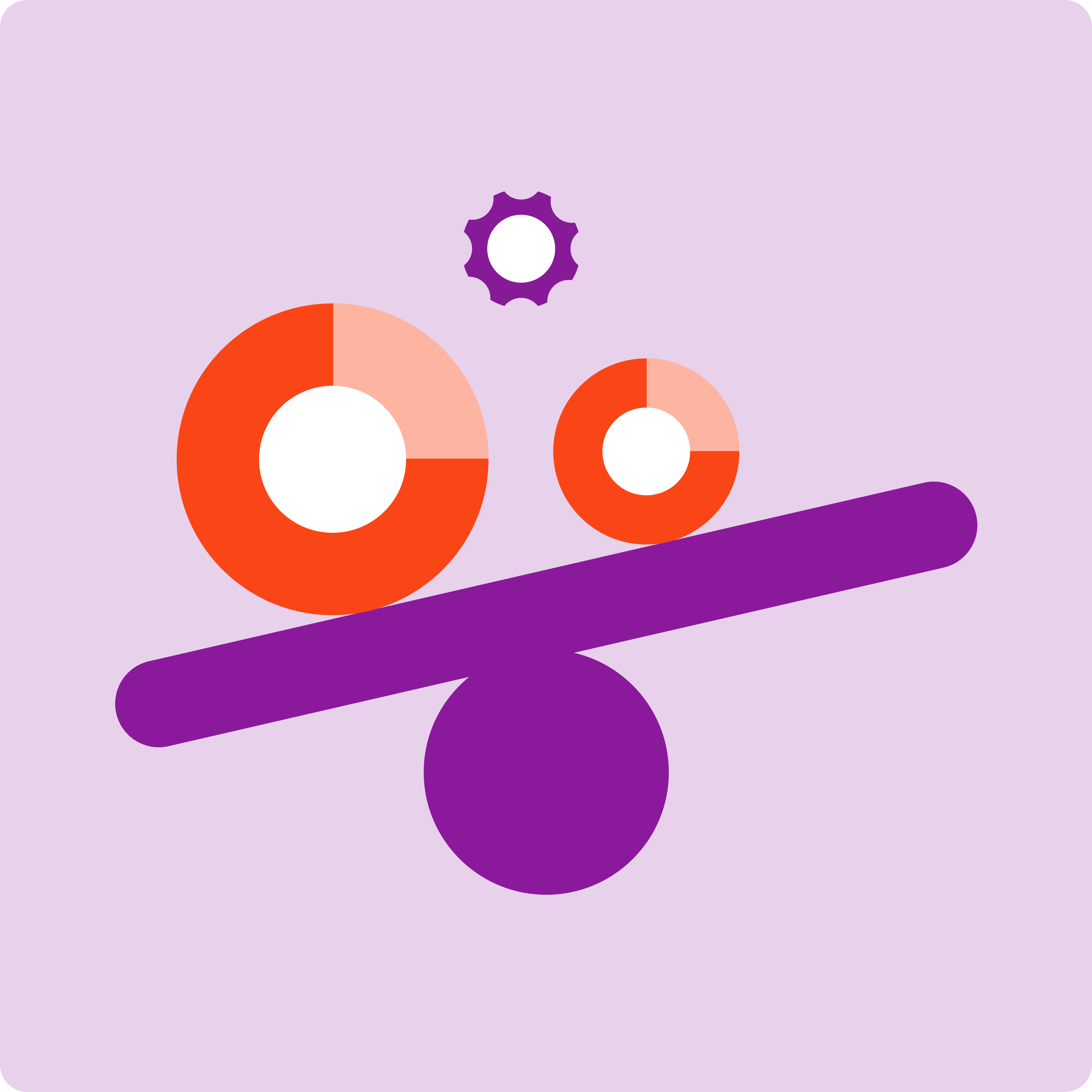

Deliverables (What)
During the Start Service, your dedicated BrightWork 365 Customer Success Partner will collaborate with your team to Design, Deliver, and Deploy a solution for Project Portfolio Management on the Microsoft 365 platform (including Power Apps, Power BI, Teams, SharePoint Online, Word) using BrightWork 365.
The Start Service will also deliver the first version of your Project Portfolio Management Success Strategy.

Methodology (How)
Start Service uses the BrightWork implementation process called 3D.
3D (Design, Deliver, Deploy) is a clear, transparent, and practical change management process focused on the project management needs of your group.
Your Customer Success Partner will work with you every step of the way to help you identify and implement your project portfolio management requirements on BrightWork 365.
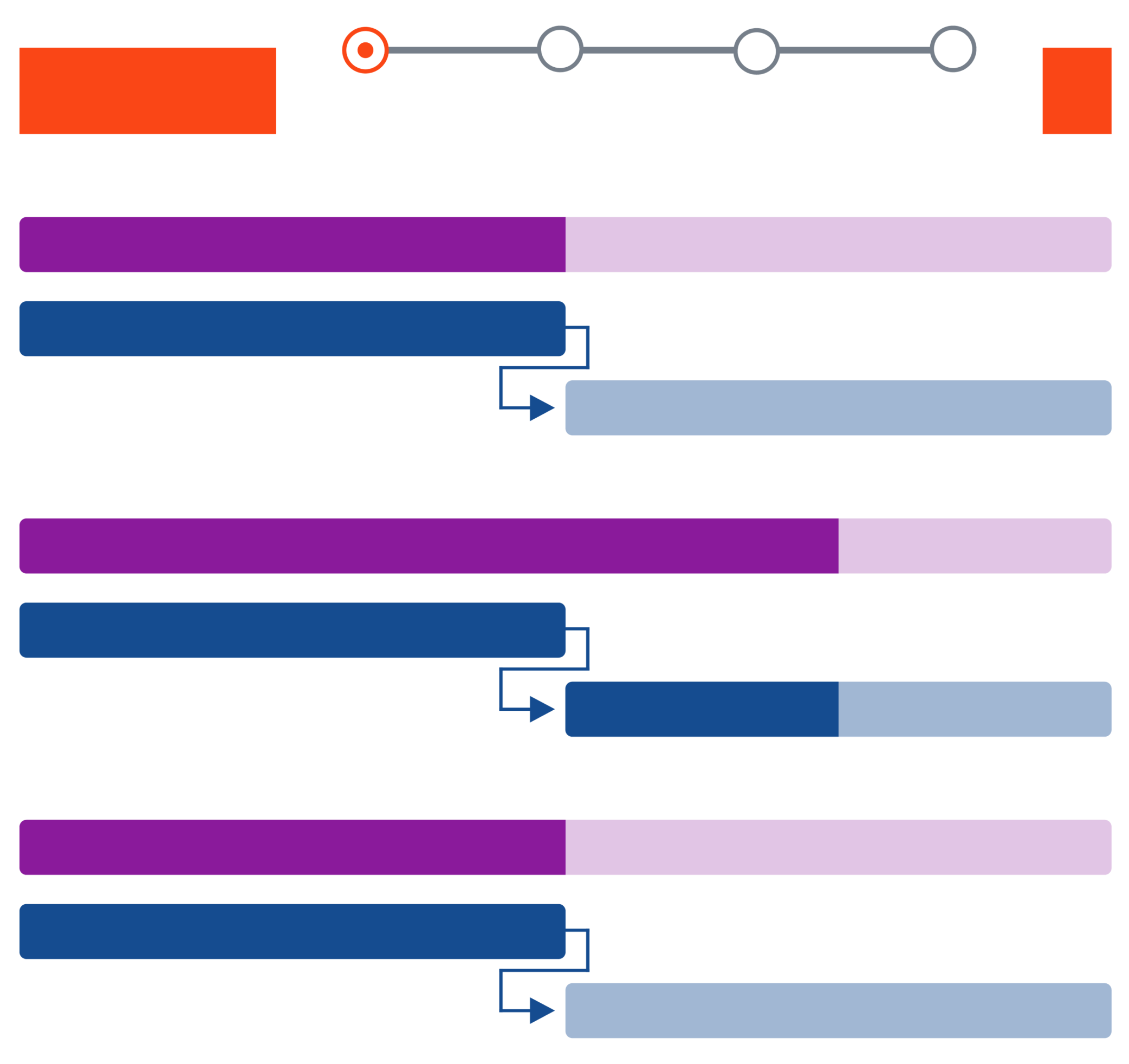
Design, Deliver, Deploy
Design
Your designated BrightWork 365 Customer Success Partner will work with your senior project management sponsors to capture your organization’s project management vision, both short and long-term.
You and your Customer Success Partner will create the first version of your Project Management Success Strategy. Together, we prioritize your requirements to determine which ones to include in Start (Iteration 1) and what should go in the Backlog (for later implementation), or what we like to call your Evolve Plan.
The BrightWork 365 Start Service provides for the design of templates to manage Projects, Programs and Portfolios to deliver on senior management level visibility.
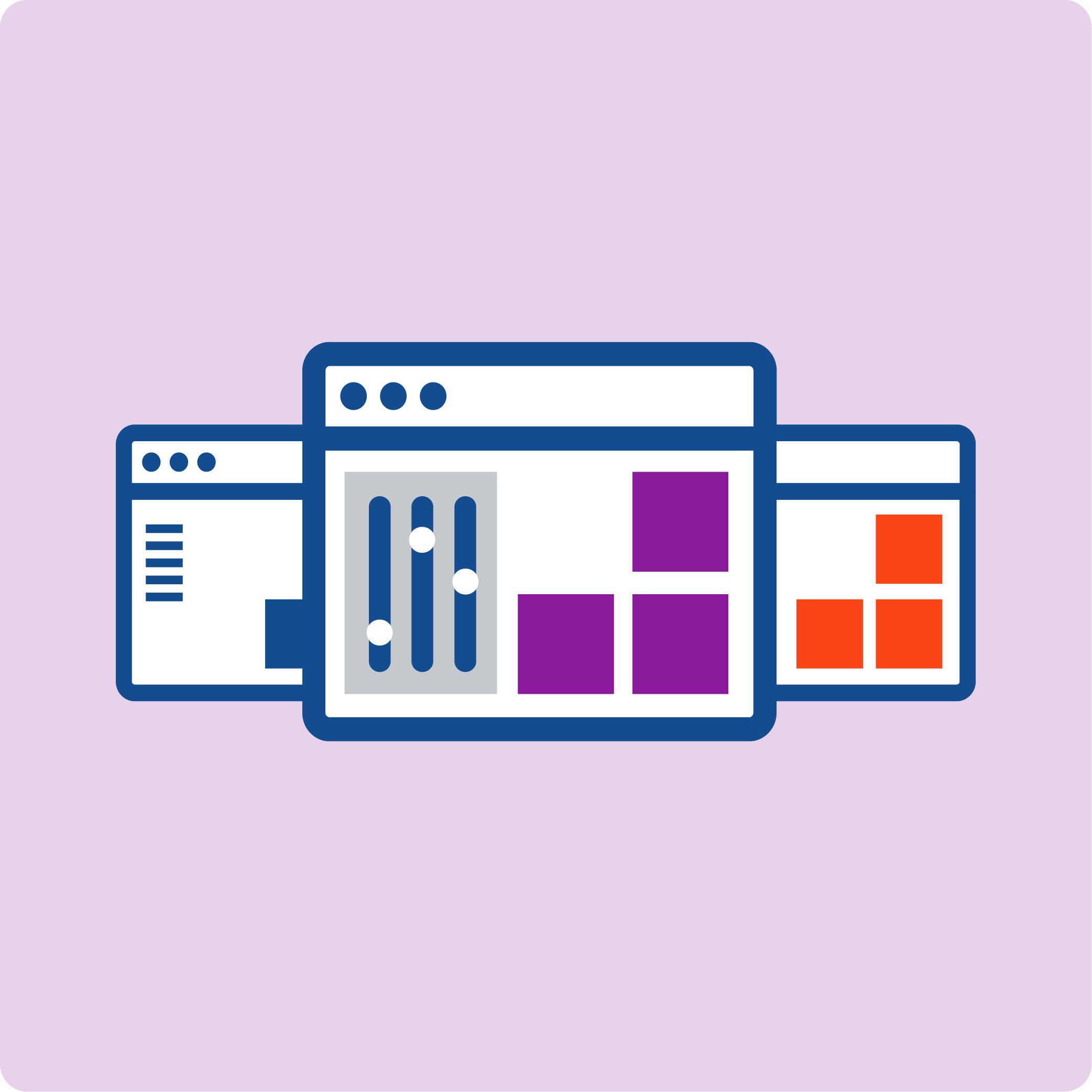
Deliver
Your BrightWork 365 Customer Success Partner will work with you to configure the templates and build out the real projects for your team. This configuration can be done by your team or our solution development team.
Key stakeholders will review and verify the template design before continuing. This ensures that sufficient amount of project management is implemented for your current project management process needs.
Your BrightWork 365 Customer Success Partner will prioritize this stakeholder feedback with you to determine which items are to be adjusted immediately or added to the Backlog for the Evolve Plan.
Certain customer requests will necessitate work beyond configuration and therefore, deeper customization of the solution will be required. In these cases, BrightWork will work with you to deliver any customizations via an additional managed solution (the ‘customer solution’). The customer solution is installed on top of the BrightWork 365 managed solution.

Deploy
Your BrightWork 365 Customer Success Partner will work with you to design and deliver a role-based training plan that suits your project management processes so your group can start using the solution as soon as possible.
At this stage, you go live and start using BrightWork 365!
Your BrightWork 365 Customer Success Partner will conduct feedback sessions with you and your teams after some initial usage to determine if some items need to be adjusted immediately and to agree with you on what should go on the Backlog (for the Evolve plan).
You and your BrightWork 365 Customer Success Partner will check and formally declare all in-scope ‘Start’ deliverables achieved and will update your Project Management Success Strategy.
Your BrightWork 365 Customer Success Partner will do a post-deployment check after a few months and will be available to you as needed in the interim.
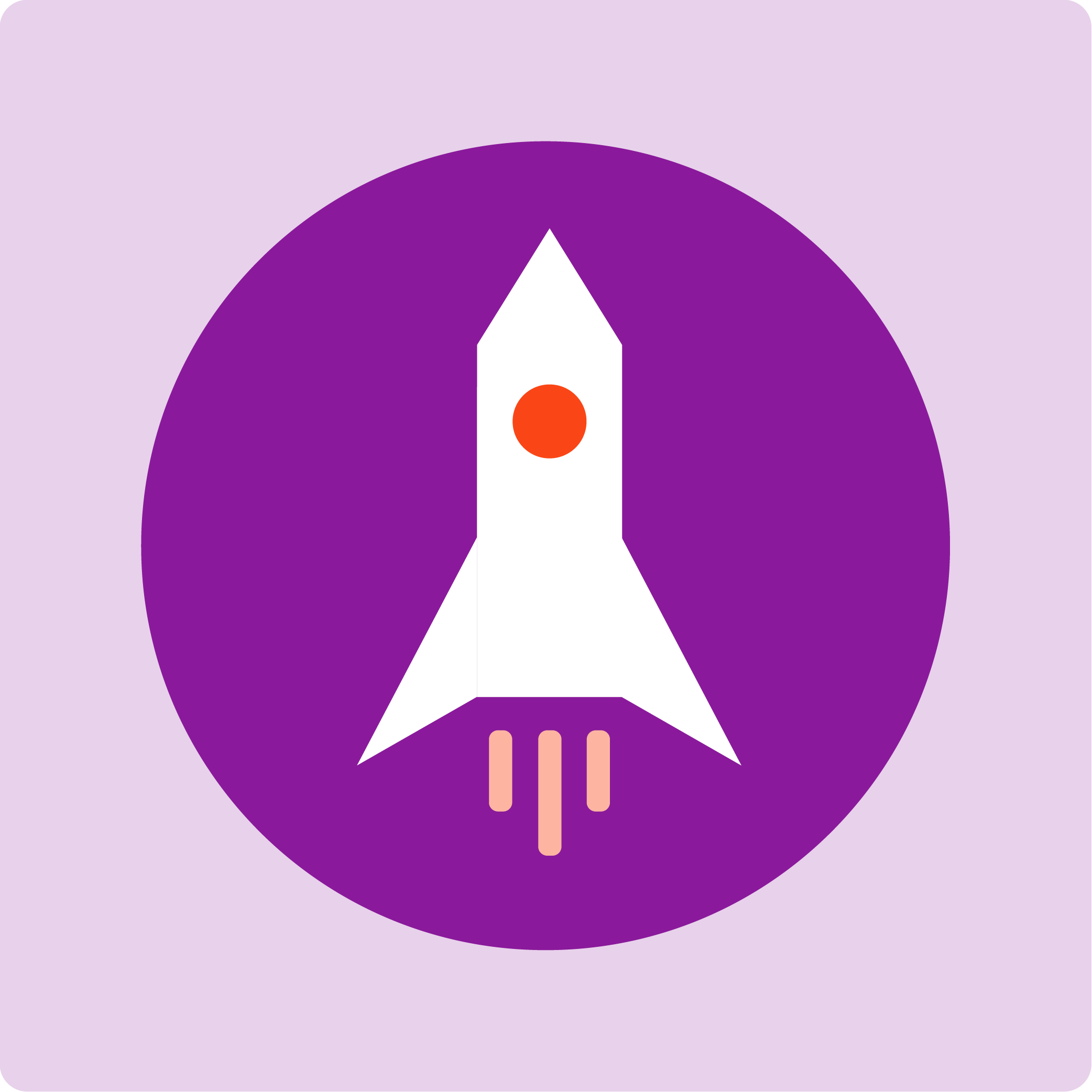

Audience (Who)
Your BrightWork Customer Success Partner will work with a Project Management Champion from your group as the main point of contact.
This individual will liaise with us and your internal stakeholders as needed through this process.

Effort and Duration (When)
We will work with you to deliver the ‘Start’ service in 40 hours over 3 to 9 weeks. This timeframe is dependent on the availability of your team and how quickly we can make decisions as we work collaboratively on the deployment of your project management solution.
Your BrightWork Customer Success Partner will work with you to define a realistic timeframe to complete the initial deployment.

Follow Up (What’s next)
Once the Start service concludes and you are using BrightWork 365, you can engage with your BrightWork Customer Success Partner to decide the next phase of your project management success journey with our Evolve Service, guided by your Project Management Success Strategy.